How to install Kali Linux operating using vmware workstation.
1: First of all you have to download kali linux operating system.
Click the below link to download kali linux.
https://www.kali.org/downloads/ (2.9 GB)
2: Then open the vmware workstationn which we have installed yesterday.
Then this window will appear on your screen
3: Then click on the create a new virtual machine.
4: Select the typical option and then click next. Then window as shown in below image will appear on your screen.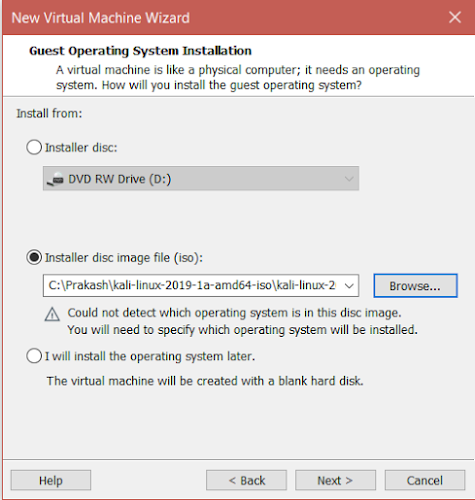
5: Select the installer disc image file. Browse in your computer for Kali Linux iso file and select it and click next. Then this window will appear.
6: Select the 'Linux' for guest operating system and select Desbian 9.x 64-bit as Version.
7: Then click next.
8: Increase the maximum disk size to 25GB. Then click next
Thanks for reading.
Prakash@Hacker.
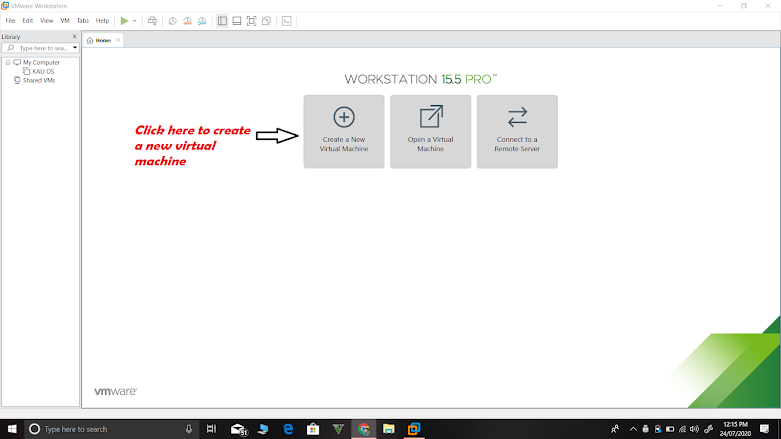




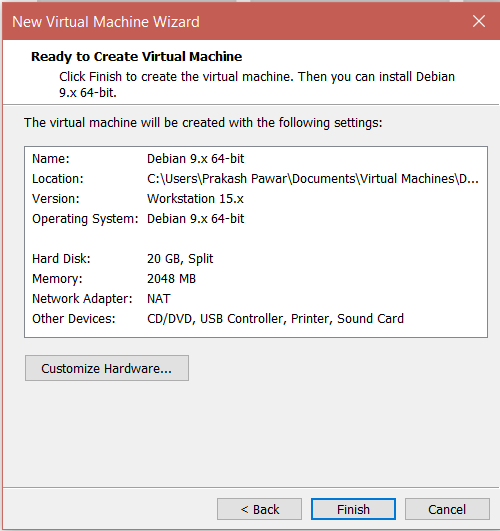

Very useful info sir keep teaching us😊
ReplyDelete